“Alexa, ask Roomba!”, and “Alexa, ask Braava!”… A couple of decades ago, no one would have understood what these phrases mean, which today have become the most familiar part of the lives of many of us.
Previous robot vacuums needed to be turned on manually or according to a predetermined timetable. That’s greater than nothing, but nowadays, all Roomba devices that accept Wi-Fi can be controlled by Alexa voice orders.
The Roomba line of robot vacuum cleaners was first released by iRobot in 2002.
Now, even Alexa directions that are spoken in French, Italian, English, Portuguese, Japanese, German, and Spanish can be understood by the Irobot Roomba if your Wi-Fi is on.

Brief description of the devices
So let’s briefly consider the main characteristics of these robot vacuum cleaners.
In this article, we will provide you with a list of possible commands for one of the best-known household robots in use, in other words, the Wi-Fi automatic vacuum cleaner known as Roomba.
By the way, you can even call Roomba whatever you wish! Or if you want Braava to have robot name, just tell Alexa.
Usage of the devices
You may provide commands to your robot with Amazon Alexa once it is linked to your Roomba or Braava Jet and Wi-Fi.
The vacuum and mopping robots from iRobot may collaborate through Wi-Fi to perform a robo-cleaning tag team. More precisely, consumers can start one of these so-called “Linked” cleans by instructing their robots to clean either a single room or an entire level of the house through the iRobot Home app. The Roomba takes off first, using a potent new cleaning technology to collect all the dust and debris it can.
The Roomba then completes that task and moves back to its charging station, leaving the Braava jet m6 mopping robot to take over. The m6 operates similarly to prior iRobot mopping robots in that customers can attach a pad for either wet mopping or dry sweeping. When in wet mopping mode, the robot will saturate the floor in front of it with chemicals and water before wiping it down.
There are two possible ways for robot owners who have Imprint Smart Maps to teach their robots about their homes.
- Unmapped Run. In a unique mode called a Mapping Run, your Roomba will move around your house without doing any cleaning. A Mapping Run helps speed up the Imprint Smart Map learning process for larger homes.
- Clean All. As it cleans your house, Roomba can also learn about it. For an Imprint Smart Map to be fully developed and ready for customization and usage, it normally takes three to five cleaning missions with your Wi-Fi on.
Your home will be mapped as the Roomba and Braava clean. You can open the iRobot app and give them the proper labels once they create an exact floorplan, which typically requires multiple cleaning sessions. If it doesn’t get stuck along the route, there is nothing else you need to do. Your floors were also mapped by the previous Roomba, but the new model will be better able to navigate obstacles thanks to the 3D sensor.

What are some Alexa commands?
There are more than eighty different Alexa directions for Roombas and Braavas. If you want them to start the job, check your Wi-Fi connection, say “Alexa, ask Braava” or “Alexa, tell Roomba”, etc.
The majority of such commands are completely understandable and refer to common chores.
For example, with the help of them
- a cleanup operation can be launched, delayed, interrupted, or resumed;
- the cleaners can come back to the robots’ base station after leaving it;
- upcoming cleanup cycles can be planned;
- a Roomba’s status or cleaning schedule can be checked; a certain zone, area, or location (for instance, under the table) can be cleaned.
Of course, we understand that such a variety of functions can be really difficult to understand at first. But that’s what this article is for.
We have put together for you in one list a variety of commands that you can give to your smart robot vacuum cleaners, and divided them into groups depending on the type of robot and their number in your house.
So, turn your Wi-Fi on and use the article when there is a need.

Alexa, ask Roomba
Alexa, ask Roomba to start vacuuming.
Alexa, ask Roomba to unleash the hounds.
Alexa, ask Roomba to stop vacuuming.
Alexa, ask Roomba to end the scene.
Alexa, ask Roomba to pause vacuuming.
Alexa, ask Roomba to play dead.
Alexa, ask Roomba to resume vacuuming.
Alexa, ask Roomba to work its magic.
Alexa, ask Roomba what it’s doing.
Alexa, ask Roomba what her deal is.
Alexa, ask Roomba where it is.
Alexa, ask Roomba to sing for me.
Alexa, ask Roomba to schedule vacuuming.
Alexa, ask Roomba to schedule a vacuuming job on (day) at (time).
Alexa, ask Roomba to schedule vacuuming.
Alexa, ask Roomba to remove scheduled vacuuming job on (day).
Alexa, ask Roomba when my robot is scheduled to vacuum.
Alexa, ask Roomba to schedule a vacuuming job on (day) at (time) in the (room name).
Alexa, ask Roomba to vacuum my (room name).
Alexa, ask Roomba to vacuum the (zone name).
Alexa, ask Roomba to vacuum the (object name).
Alexa, ask Roomba to vacuum around the (object name).
Alexa, ask Roomba to vacuum under the (object name).
Alexa, ask Roomba to vacuum in front of the (object name).
Alexa, ask Roomba to vacuum the (name of favorite) favorite.
Alexa, ask Roomba to vacuum my (room name).
Alexa, ask Roomba to start vacuuming the (favorite name).
Alexa, ask Roomba to go vacuum the (room name) and (room name).
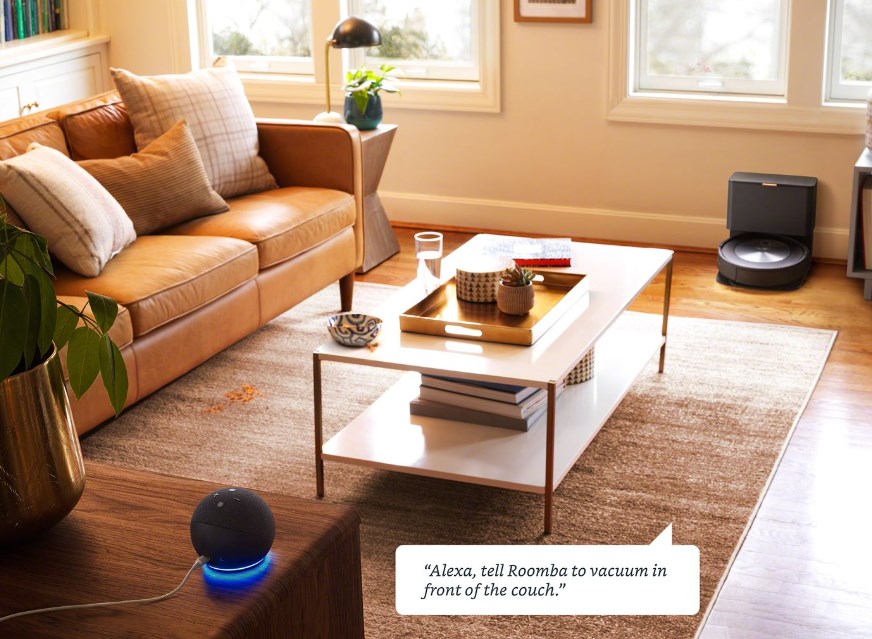
Alexa, tell Roomba
Alexa, tell Roomba there’s no place like home.
Alexa, tell Roomba to go recharge.
Alexa, tell Roomba to return to its dock.
Alexa, tell Roomba I found it.
Alexa, tell Roomba to be quiet.
Alexa, tell Roomba to cancel vacuuming on (day).
Alexa, tell Roomba to list my vacuuming schedule.
Alexa, tell Roomba there is a mess in the (room name) and (room name).
Alexa, have Roomba go home.
We have listed just a few of the commands that can be used with the help of Alexa because they are suitable for those who have only one robot vacuum cleaner. For those who have two or more Roombas, there is a special set of instructions:
- Alexa, ask Roomba to have (robot name) start vacuuming.
- Alexa, ask Roomba to have (robot name) stop vacuuming.
- Alexa, ask Roomba to have (robot name) pause vacuuming.
- Alexa, ask Roomba to have (robot name) resume vacuuming.
- Alexa, ask Roomba to have (robot name) go home.
- Alexa, ask Roomba to find out how (robot name) is doing.
- Alexa, ask Roomba to locate (robot name).
- Alexa, ask Roomba to schedule a vacuuming job with (robot name) on (day) at (time).
- Alexa, ask Roomba to remove scheduled vacuuming job on (day) with (robot name).
- Alexa, ask Roomba when is (robot name) scheduled to vacuum.
- Alexa, ask Roomba to schedule a vacuuming job with (robot name) on (day) at (time) in the (room name).
- Alexa, ask Roomba to have (robot name) vacuum my (room name)
- Alexa, ask Roomba to have (robot name) vacuum the (zone name).
- Alexa, ask Roomba to have (robot name) vacuum in front of the (object name).
- Alexa, ask Roomba to have (robot name) vacuum the (favorite name) favorite.
- Alexa, ask Roomba to start vacuuming only.
- Alexa, ask Roomba to start vacuuming and mopping.
- Alexa, ask Roomba to vacuum the (room name) with (robot name).
If you have a Braava cleaner, then we suggest you familiarize yourself with the list of possible commands below. You need to start with “Alexa, ask Braava”.

Alexa, ask Braava
Alexa, ask Braava to start mopping.
Alexa, ask Braava to stop mopping.
Alexa, ask Braava to pause mopping.
Alexa, ask Braava to resume mopping.
Alexa, ask Braava to start sweeping.
Alexa, ask Braava to stop sweeping.
Alexa, ask Braava to pause sweeping.
Alexa, ask Braava to resume sweeping.
Alexa, tell Braava to return to its charging station.
Alexa, ask Braava if it’s done yet.
Alexa, ask Braava what it’s doing.
Alexa, ask Braava where it is.
Alexa, ask Braava to beep at me.
Alexa, tell Braava I found it.
Alexa, tell Braava to be quiet.
Alexa, ask Braava to schedule mopping.
Alexa, ask Braava to schedule a mopping job on (day) at (time).
Alexa, ask Braava to schedule sweeping.
Alexa, ask Braava to schedule a sweeping job on (day) at (time).
Alexa, ask Braava to remove scheduled mopping job on (day).
Alexa, tell Braava to cancel mopping on (day).
Alexa, ask Braava to remove scheduled sweeping job on (day).
Alexa, tell Braava to cancel sweeping on (day).
Alexa, ask Braava, when is my robot scheduled to mop or sweep.
Alexa, tell Braava to list my mopping/sweeping schedule.
Alexa, ask Braava to schedule mopping in the (room name).
Alexa, ask Braava to mop the (room name).
Alexa, tell Braava there is a mess in the (room name) and (room name).
Alexa, ask Braava to have (robot name) mop the (zone name).
Alexa, ask Braava to have (robot name) mop in under the (object name).
Alexa, ask Braava to mop the (name of favorite) favorite.
And just as you can have two or more Roombas, you can be the lucky owner of two or more Braavas. And, of course, for such a case there are special orders specifically for your Braavas:
- Alexa, ask Braava to have (robot name) stop mopping.
- Alexa, ask Braava to have (robot name) pause mopping.
- Alexa, ask Braava to have (robot name) resume mopping.
- Alexa, ask Braava to have (robot name) start sweeping.
- Alexa, ask Braava to have (robot name) stop sweeping.
- Alexa, ask Braava to have (robot name) pause sweeping.
- Alexa, ask Braava to have (robot name) resume sweeping.
- Alexa, ask Braava to have (robot name) go home.
- Alexa, ask Braava to find out how (robot name) is doing.
- Alexa, ask Braava to locate (robot name).
- Alexa, ask Braava to schedule a mopping job with (robot name) on (day) at (time).
- Alexa, ask Braava to schedule a sweeping job with (robot name) on (day) at (time).
- Alexa, ask Braava to remove scheduled mopping job on (day) with (robot name).
- Alexa, ask Braava to remove scheduled sweeping job on (day) with (robot name).
- Alexa, ask Braava when is (robot name) scheduled to mop.
- Alexa, ask Braava to schedule a mopping job with (robot name) on (day) at (time) in the (room name).
- Alexa, ask Braava to have (robot name) mop my (room name).
- Alexa, ask Braava to have (robot name) mop the (zone name).
- Alexa, ask Braava to have (robot name) mop in front of the (object name).
- Alexa, ask Braava to have (robot name) mop the (favorite name) favorite.
Or you may say otherwise:
- Scheduled mopping job, Alexa.
- Schedule vacuuming, Alexa.
- Pause vacuuming, Alexa.
- Scheduled cleaning job, Alexa.
- Scheduled sweeping job, Alexa.
- Resume vacuuming, Alexa.
- Make the robot start vacuuming, Alexa.
- Make the robot start mopping, Alexa.
- Resume mopping, Alexa.
- Pause mopping, Alexa.
- Schedule mopping, Alexa.
- Schedule sweeping, Alexa.
- Roomba status, Alexa.
- Check Roomba status, Alexa.
- Resume sweeping, Alexa.
- Remove scheduled vacuuming job, Alexa.
- Tell Roomba to stop vacuuming, Alexa.
- Ask Roomba to vacuum, Alexa.
- Alexa, where’s Roomba?
- Tell Braava to start mopping, Alexa.
- Alexa, tell me the location of Roomba.
- Locate Roomba, Alexa.
- Stop locate Roomba, Alexa.
- (Alexa) Ask Braava to resume vacuuming, (Alexa).
- (Alexa) Ask Braava to resume mopping job, (Alexa).
- (Alexa) Ask Braava to cancel scheduled mopping job, (Alexa).
- (Alexa) Tell Roomba to cancel scheduled cleaning job, (Alexa).
- (Alexa) Tell Roomba to cancel scheduled sweeping job, (Alexa).
- Tell Roomba to remove scheduled mopping job, Alexa.
- Tell Roomba to schedule vacuuming, Alexa.
- Ask Braava to pause vacuuming, Alexa.
- Ask Braava to schedule mopping, Alexa.
- Tell Roomba to pause sweeping, Alexa.
- Ask Roomba to schedule sweeping, Alexa.
- Stop sweeping, Alexa.
- Start sweeping, Alexa.
- Check Wi-Fi, Alexa.
- Turn Wi-Fi on, Alexa.
- Stop vacuuming, Alexa.
- Remove scheduled sweeping job, Alexa.
- Stop mopping, Alexa.
- Tell Braava to start mopping in the living room, Alexa.
- Name the room, Alexa.
- How to locate Roomba, Alexa?
- Ask Braava to start mopping in the living room, Alexa.
- Ask Braava to start mopping in the dining room, Alexa.
- Alexa, tell the robot to resume mopping.
- Start mopping, Alexa.
- Alexa, resume vacuuming.
Or course, you will need some more tips and advice for using these Wi-Fi vacuum cleaners. For example, in the absence of a room designation in your voice order, Alexa will inquire as to whether you want all of your rooms cleaned. Once you’ve listed all the rooms you want to clean, Alexa will ask you to say “Done” when you’re done. Or, you can even specify up to two rooms in a single command.
Your robot’s and the iRobot Home App’s software versions must be current for Alexa compatibility. To update the app, check your Wi-Fi and find an update suggestion.
And for those who have multiple robots, you will need to tell Alexa which robot you wish to use if you have more than one with Imprint Smart Maps specifically.
In conclusion, no unusual moments or complex details that can be difficult to remember can overshadow the huge number of advantages of these devices over other (conventional) vacuum cleaners. The robots discussed in this article are designed to make our lives better. What could be more fun than chatting with your robot vacuum cleaner, who also cleaned the floors perfectly before that?

Some questions
Can you control Roomba with Alexa?
Absolutely, yes! You can operate your iRobot devices connected with Alexa app through Wi-Fi to vacuum, mop, and sweep without having to use your hands.
Link your Roomba to your home’s Wi-Fi network before using this tool. You can decide on a name for your robot once the setup is complete.

How do I use voice commands with Roomba?
You just need to check if your Wi-Fi is on and use your voice to give instructions starting with “Alexa, ask Roomba”, “Alexa, tell Roomba”, etc., and Alexa will make the cleaner schedule mopping job, pause vacuuming, schedule vacuuming, resume sweeping, and so on. The same situation with Braava: just say “Alexa, ask Braava”.
Read also:
- Do smart bulbs use electricity when off? Power vampires in your home
- Ring goorbell flashing white
- How can you tell if you have a smart tv
- How to connect roku to tv without hdmi

Leave a Reply